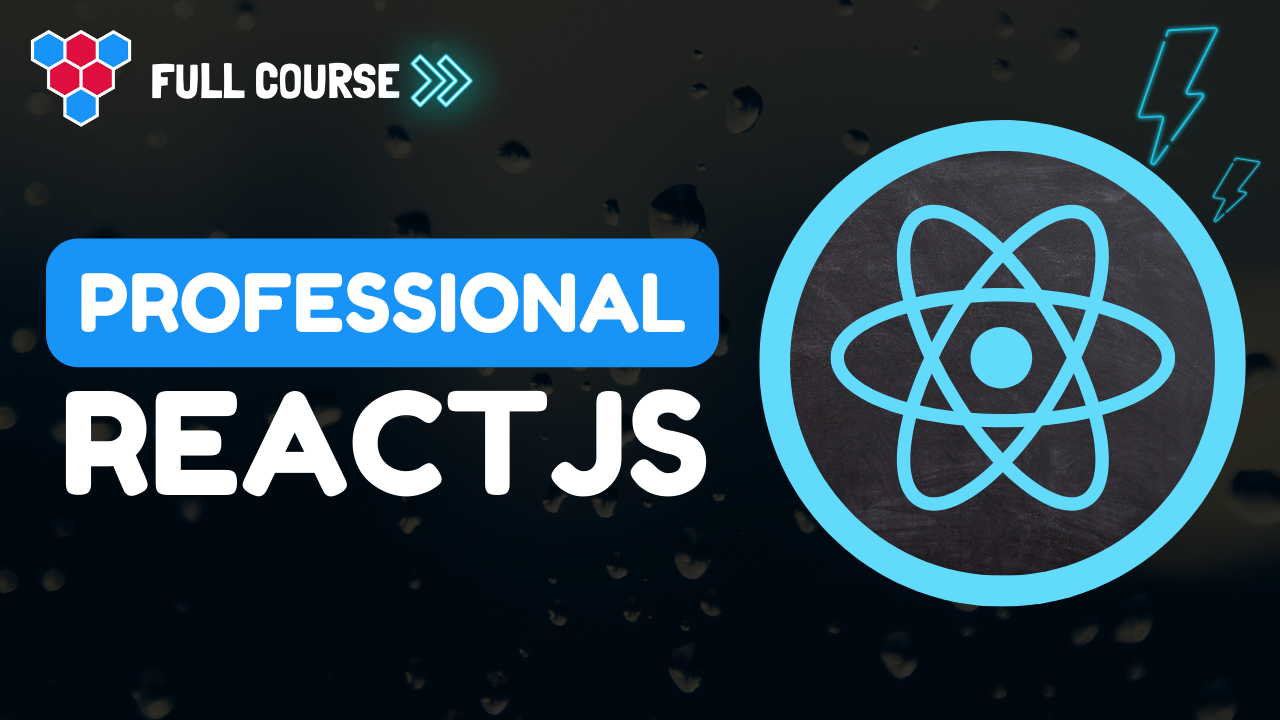Professional React Lessons
Setup for React Development
Check Successful Install
Ensure that you can run the following commands:




Enjoy free content straight from your inbox 💌
Transcript
00:00
Compared to other technologies getting set up for local React application development is actually quite easy. And that is exactly what we will do in this lesson. So let's go. There are two simple pieces of software that you need in order to start building React JS applications. And the first one, of course is no js. It's very easy to install on modern systems. You pretty much had to note js.org. Go to the download section, select the installer for your operating system, and then just blaze through the steps. And once it is complete, congratulations. Now you have node set up and we can verify this installation is successful
00:33
by opening up a terminal or a command prompt and checking that node minus minus version is working as well as NP minus minus version is working. And if both of these scripts work perfectly fine for you, then congratulations. You can proceed to the next step. The other piece of software that we will need is some code editor. And nowadays it's actually quite easy to just install a visual studio code, which you can get from code visual studio.com. Head over to the download section and then follow the instructions for your particular operating system. On Windows, you would run through a nice installer on a Mac, you would pretty much download the zip, extract it
01:06
to get the app, and then move it into your applications folder. And that's all you need in order to work on React applications on your local machine. And with this setup out of the way, join me in the next lesson where we will create a new React project template that you can use in this course.